From equipment held in the Media center to resources around the building.
All room requests should be submitted via the Events + Room Scheduling Intake Form.
Room Information and Sign-up
Click on the room number to check its availability.
Please direct all room scheduling questions to Taubmancollegeroomschedulers@umich.edu.
| Room # | 1360 | 2104 | 2108 | 2204 |
|---|---|---|---|---|
| Capacity | 170 | 153 | 38 | 12 |
| Carpet | ||||
| Config | Class | Lecture | Class | Conf. |
| Size | 46’x51′ | 35’x51′ | 29’x30′ | 14’x19.5′ |
| Seats | 120 | 153 | 38 | 12 |
| Tables | 24 | 1 | 19 | 5 |
| Podium | ||||
| Projector | ||||
| Screen | ||||
| Audio | ||||
| Video | HDMI | HDMI | HDMI | HDMI |
| Phone | ||||
| LCD Monitor/TV |
| Room # | 2210 | 2213 | 2222 | 2227 |
|---|---|---|---|---|
| Capacity | 32 | 34 | 29 | 12 |
| Carpet | ||||
| Config | Class | Class | Class | Conf. |
| Size | 19’x28′ | 19’x29′ | 19’x27′ | 14’x19′ |
| Seats | 32 | 34 | 29 | 12 |
| Tables | 10 | 12 | 9 | 2 |
| Podium | ||||
| Projector | ||||
| Screen | ||||
| Audio | ||||
| Video | HDMI | HDMI | HDMI | HDMI |
| Phone | ||||
| LCD Monitor/TV |
A+A Shared Spaces
Building spaces and resources reservable by both Stamps and Taubman faculty.
Co-Working Schedule
Several co-working offices are available for faculty to use who don’t have designated working spaces. Please use the scheduling system to reserve an office space.
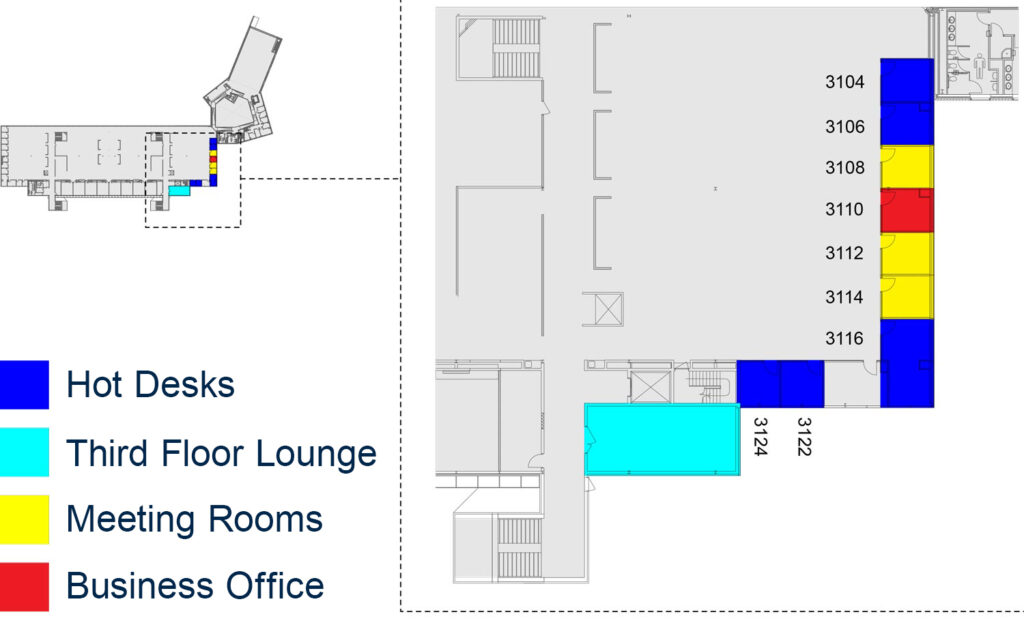
Special Purpose Spaces
These spaces are reserved for special events and course assignments; the current list of scheduled activities is shown on the calendar. To request the use of one of these spaces, submit the Events + Room Scheduling Intake Form.
Special Purpose Spaces Schedule
Equipment Checkout
Taubman College has circulating equipment available for loan. The equipment checkout desk loans out equipment for Taubman College faculty, staff, and students only. Some pieces of equipment are only available with a faculty/staff login. Faculty may reserve these and have a student pick up the reserved equipment on their behalf. Please note there are no equipment reservations on weekends.
You can find additional information on the equipment checkout policy document.
Laser Cutters
Three VLS 6.60 laser systems are located in the west computer lounge, on the 3rd floor. To use the VLS 6.60 systems you must go through an orientation with a Lab Assistant. These systems are available for use on a rolling weekly sign-up basis. For complete information on the Laser Cutters visit the Digital FabLab section of our website.
The laser cutters are available for use by authorized users 24/7. Laser Assistants are available at various hours throughout the week for assistance as needed. To contact one, please email taubmancollegelasers@umich.edu.
Multi-Media Carts
There are 9 Multi-Media Carts available to faculty and students 24/7. Three are 60″ LCD displays, and 8 are 55″ displays. There are VGA and DVI cables and adapters for displays with those inputs, and HDMI cables and adapters for the OLED displays, to connect your laptop and project your animations, tutorial, drawings, maps, etc. The 60″ displays have remotes; the 55″ displays use controls (button, mini-joystick) built into the display.
Review and Lab Spaces for Instructors
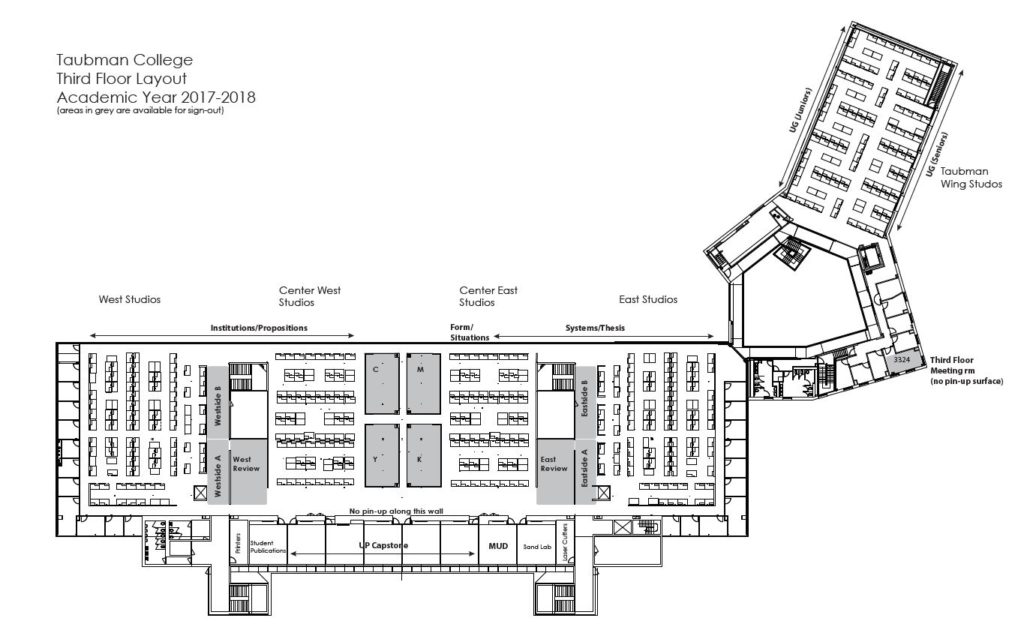
Several review and lab spaces are available for sign-up via our online system. Only faculty and staff can reserve space using this system; students should submit the Events + Room Scheduling Form to reserve a space.
Review and Lab Spaces Schedule
Computer Lab Space for Students
The College’s 20 Computer Lab computers are accessible in person or remotely 24/7 when not otherwise scheduled for classes and training sessions. Use this calendar to reserve time for remote use; machines are listed with the more powerful machines on the left.
To connect remotely:
1) Download, install, and launch the University VPN client (https://its.umich.edu/enterprise/wifi-networks/vpn/getting-started);
2) Launch the Microsoft Remote Desktop client (available for Windows in the Windows Accessory folder – “Remote Desktop Connection”) and Mac (freely downloadable from the Mac App store — https://apps.apple.com/us/app/microsoft-remote-desktop-10/id1295203466?mt=12);
3) Enter, as the host name, the name of the machine you reserved on the calendar (also found in the email confirmation received after making a reservation) and append “adsroot.itcs.umich.edu” (ex. M-4SPT1G3.adsroot.itcs.umich.edu);
4) Login with a “UMROOT\” prefix to your uniqname (e.g. UMROOT\youruniquename)
Computer Lab and Study Space for Students
FABLab COVID Phase 1 Schedule
If you have a job that requires the robots, email taubmancollegefablab@umich.edu to discuss the application.
7-Axis Robot
If you have a job that requires the robot, email taubmancollegefablab@umich.edu to discuss the application.
Zünd Knife Cutter
The Zünd Knife Cutter is a computer controlled cutting system that can easily cut a number of materials of varying thicknesses. It is located on the first floor in room 1240, near the Art & Architecture buildings’ southwest exit. For complete information on the Zünd Knife Cutter visit the Digital FabLab section of our website.